Quickly and easily
withdraw cash from your wallet account
Quickly and easily
withdraw cash from your account
Show a cashier the barcode you created and a valid government-issued photo ID matching the name on your account. They’ll take care of the rest.
A service fee may apply. Limits apply. Keep your receipt.
Find a retailer
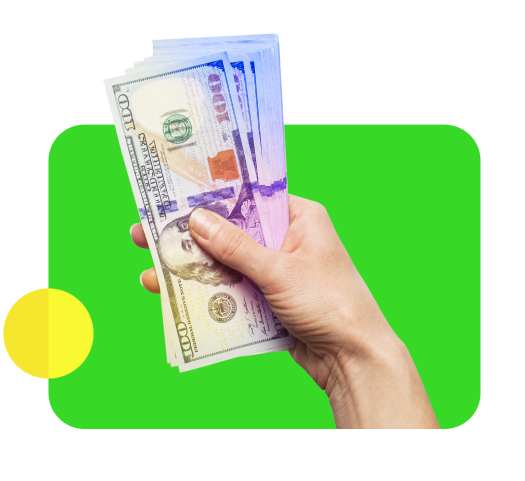
How it works
- Navigate to get cash on your app or online.
- Follow the instructions to generate a barcode for the dollar amount (limits may apply) you're looking to withdraw and pick up. You can keep this barcode on your smartphone or print out a copy.
- Visit a Walmart Money Service Center or Customer Service desk, show your barcode along with a valid U.S. government-issued ID that matches the name on the account, and collect your cash (a service fee may apply)
Fraud reminders
• No one will ever contact you to ask for your withdrawal barcode or to generate a barcode.
• Do not give out your barcode to anyone.